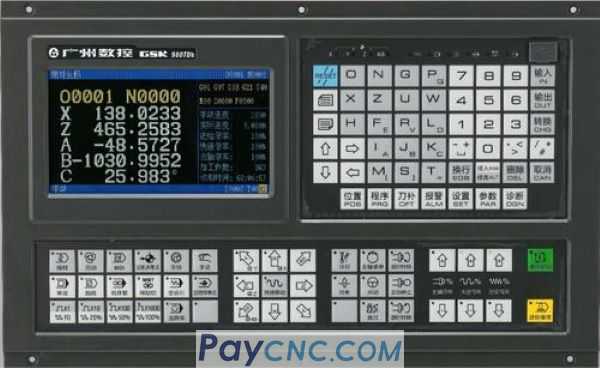GSK980TDb User:
Hello CNCmakers, our CNC lathe machine is using GSK980TDb CNC controller.
Now the X and Z axis are both go to wrong direction, what should we do to solve this?
CNCmakers Support:
Change GSK980TDb PA008
Change Bit0(for X axis) Bit1(for Z axis) to opposite.
If it is 0, change it to 1
If it is 1, then change it to 0.
Or
You can change PA15 of each servo driver for X and Z axis.
If it is 0, change it to 1
If it is 1, then change it to 0.
|
 |
| Products Catalogue | Home | About Us | Retrofit | Download | News | Tech Support | Contact Us | |
|
|
|