 After the FANUC system is upgraded, the method of adding functions has also changed. In the past, when modifying the function options, only the corresponding parameters can be modified. Now the parameters are encrypted. Instead of modifying the parameters in plain text, you must use the built-in read in the system. The function modifies the parameters, and when the system reads in the parameters, it will verify the ID number of the system. If it is consistent, it can be read in, and if it is inconsistent, it cannot be read.
To add a certain function, you need to contact FANUC in advance, and then provide the system ID number, log in to the FANUC authorized website through this ID, enter the ID number, and the function to be added, and then generate the authorization file. After obtaining the authorization file, copy this file to the CF card or U disk.
Append operation process: Press System-Parameters-Operation-Right Extension-Read in option (OP read), and input the function file name in the CF card (CNCOPSET.TXT, the function file name must be like this, otherwise it cannot be added) Just choose to execute. If there is no problem, it will show that the system function has been added successfully after 2 seconds, prompting shutdown and restart.
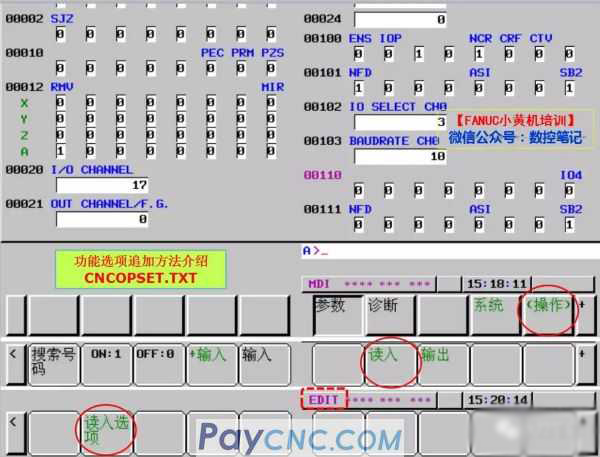
note:
Here to remind the maintenance personnel, many maintenance personnel like to back up the data of the debugged machine tool to the CF card. If there is a problem with the machine tool in the future, use CF to directly restore all data. This method must be noted that because FANUC encrypts the function option parameters, it can only be restored with the backup data of this machine. Restoring with other machine data of the same model will cause the encrypted data to be destroyed. After the system is started, an alarm message will appear. , Prompt to contact FANUC as soon as possible to obtain the correct authorization, there is a warning period of more than 40 days, after the expiration, the system will be unavailable.
In addition, you need to pay attention to the general cleaning of the system. The system authorization file must be backed up before the overall cleaning. If there is no backup, all authorized options will be cleared. There is no way to restore it with other systems of the same model. You must contact FANUC to remake the authorization file.
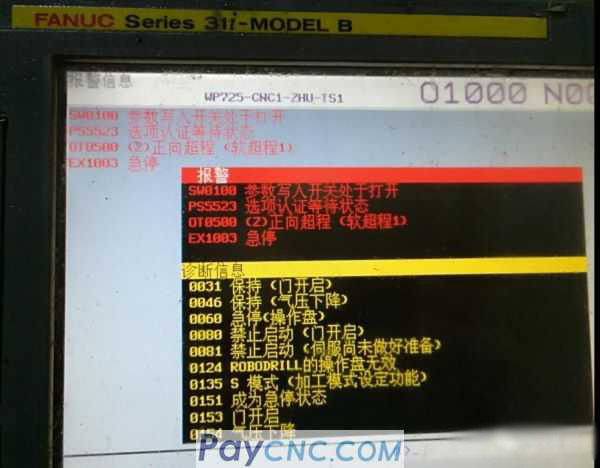 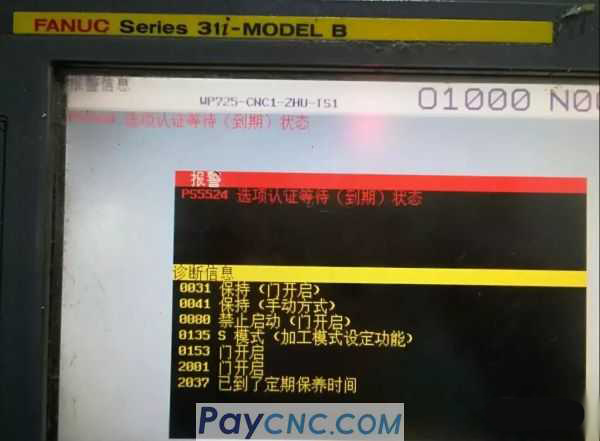 |
 |
| Products Catalogue | Home | About Us | Retrofit | Download | News | Tech Support | Contact Us | |
|
|
|
