First, the reasonable configuration of tools
Let him save expenses through the reasonable allocation of limited resources, which can be quantified from the following three aspects.
1. Reduce the number of tools in stock
2. Reduce tool purchase costs
3. Improving efficiency and steadily increasing output value
In particular, his company has a small batch of parts and a large variety of parts, which involves many types of tools. Not to mention abnormal consumption, the cost of idle and wasted tools exceeding hundreds of thousands is easy to achieve.
The above three points from the aspect of information management to optimize the implementation steps of tool configuration are not in the scope of today's sharing. Welcome friends to leave a message and contribute your wisdom.
Second, the specific application of the tool
In the process of metal cutting, various tools are constantly consumed, and the tools have normal wear and tear.
Abnormal wear, the tool industry has done a lot of verification, and summarized 9 types of wear that often occur.
For each wear situation, I once gave specific solutions and coping methods in my tool application micro-class. The friends who learned it chanted that the value is too great, at least for the factory to save 100,000+ tool costs!
Haha, today, from the perspective of CNC programming, I share 3 familiar G code applications that will save you tool costs.
The three familiar G codes are:
1. Specify the G97 command of the spindle speed.
2. Specify the G96 command for constant linear velocity.
3. G50 command to specify the maximum speed
Before sharing the G code application, let’s look at the cutting parameters of a set of tools:

The three reference parameters Vc, Ap, Fn are marked on the blade box;
1. Feed rate Fn
2. Linear velocity Vc
3. Cutting depth Ap
Tool manufacturers have done a lot of verification to get the influence of these three cutting parameters on tool life.
These three cutting parameters: speed, feed and depth of cut, all have an impact on tool life.
Among them, the depth of cut (Ap) has the smallest effect, and the feed rate (Fn) has a larger effect than the depth of cut. The linear cutting speed (Vc) has the greatest impact on the life of the blade.
In order to obtain the best tool life:
1. Maximize Ap- to reduce the number of passes
2. Maximize Fn- to shorten cutting time
3. Reduce Vc- to get the best tool life
If the tool wears out too quickly.....
It is to reduce the linear velocity Vc, so as to obtain the best tool life.
How to do it?
This involves the coordinated use of three G codes in CNC programming.
1. Command G97 to specify the spindle speed
This command refers to the number of revolutions per minute of the machine spindle and workpiece. The unit is r/min (revolutions per minute).
Writing G97 S1000 in the program tells the machine tool spindle to rotate 1000 revolutions per minute.
Yes, most people will specify the spindle speed in this way when programming.
The above conclusions drawn from a large number of practical verifications in the tool industry, the parameter that has the greatest impact on the life of the blade is: cutting linear speed (Vc) rather than rotating speed n
So what is the relationship between the rotational speed n and the linear velocity Vc?
2. Command G96 to specify constant linear speed
This command refers to the surface speed of a certain point of the workpiece. The unit is m/min (meters per minute).
It can be understood that when cutting a workpiece, the speed of any point on the outer circle or surface of the workpiece is how much distance the point on the surface of the workpiece moves per unit time (1 minute). (Speed=distance/time).
For example, G96S100 means that a certain point rotates 100 meters per minute.
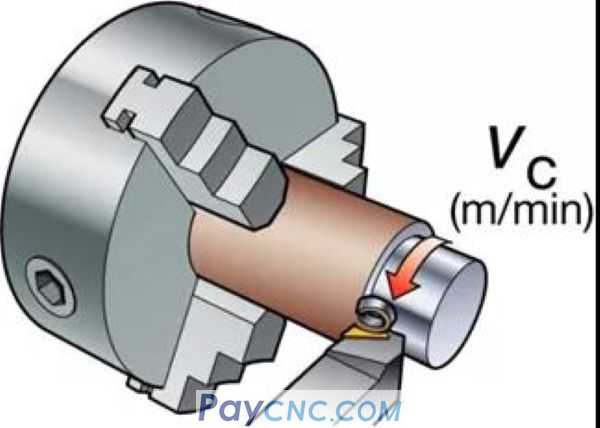
Linear velocity Vc formula (speed=distance/time):
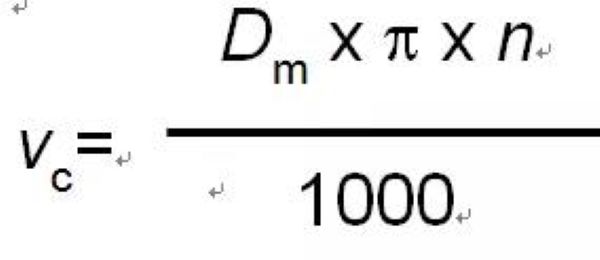
Remarks:
D: represents the diameter of the workpiece (if milling D, it represents the diameter of the tool)
n: represents the speed
The speed n can be calculated:
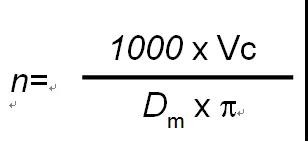
This is the relationship between the rotational speed n and the linear velocity Vc.
If the tool wears out too quickly.....
It is to reduce the linear velocity Vc, so as to obtain the best tool life.
When programming, most people will use G97 to specify the spindle speed instead of the linear speed. What happens?
For example: fine car outer circle (D1-D2)
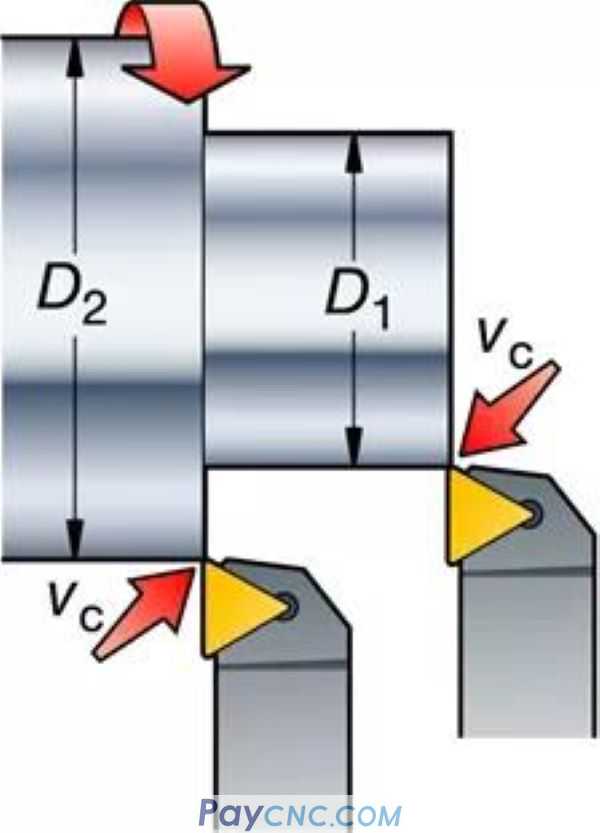
If you specify G97S1500 in the program
Diameter D1=50 mm
Diameter D2=80 mm
By formula:
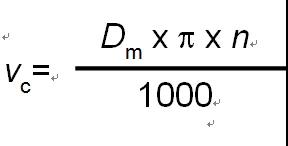
It can be calculated:
Linear speed at diameter D1 Vc=235.5 m/min
Linear velocity at diameter D2 Vc=376.8 m/min
If G97 is used in the program, the linear velocity will change as the diameter of the part changes.
The important thing is repeated:
1). Use G97 to specify the speed in the program, as the diameter of the part changes, the linear speed will change
2). The cutting linear speed (Vc) has the greatest impact on the life of the blade.
For example, in the above example, you can write the calculation by G97S1500 in the program:
Linear speed at diameter D1 Vc=235.5m/min
Linear velocity at diameter D2 Vc=376.8 m/min

Among them, the linear velocity Vc=376.8 m/min has exceeded the maximum tolerance of the blade (Vc range of the blade in the above picture: 140-320), so the wear of the blade will become very fast!
3. The command to specify the maximum speed of the spindle (G50)
The meaning of this command is to control the maximum speed of the spindle;
For example, writing G50 S3000 in the program means that the rotation speed of the spindle does not exceed 3000 revolutions per minute.
Some friends may ask: Why use this command?
1). The G96 method is used in the program to specify the linear speed. As the diameter of the part becomes smaller, the spindle speed will increase. It can even be infinitely larger in theory.
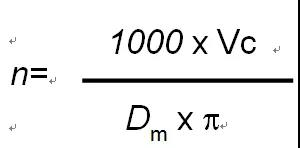
2). The machine tool has the highest speed. If the spindle rotation increases, (for example, the end face of the car can be infinitely larger in theory), exceeding the highest machine speed will cause a safety accident. Therefore, it is necessary to control the maximum spindle speed command G50.
Give a specific example: (finished outer circle and end face as shown below)
Part material: steel (P)
Blade: CCMT 120404…
1. In terms of parts
This part requires the outer circle and the end face of the car. If the program uses G97, due to the change of the diameter, the line speed will also change, so that the processed part has uneven texture and affects the surface finish of the part. Therefore, it is recommended to use G96 and G50 to write programs.
2. In terms of tools
Blade linear speed Vc: 140-320 (Almost all blades can be queried on the blade box or tool sample for this reference data)
Among the three elements of cutting (speed, depth of cut, linear speed), linear speed has the greatest impact on tool wear.
Therefore, when processing and debugging, try to take the bottom point of Vc and start with a lower value, such as Vc=140
The procedure is as follows:
(INSERT: CCMT120404)
T0101
N1(TURNING FACE)
G97S500M3
G0Z0
X52.M8
G50S3000 (Set the maximum speed)
G96S140 (Set the linear speed)
G99G1X0.0F0.2
G0Z0.5
.....
When turning the end face with a diameter of D50 to the center of the part 0, always use a constant linear speed of Vc=140; that is, the spindle speed is gradually increased from S892 to S3000;
|
 |
| Products Catalogue | Home | About Us | Retrofit | Download | News | Tech Support | Contact Us | |
|
|
|
