 The machine tool manufacturer can set some custom instructions to control the additional devices, and the operator only needs to input the instructions to conveniently operate the additional devices. In response to this situation, the GSK928TD-L/928Ti system has specially developed a custom command function to solve this problem. The system provides 25 custom commands from M50 to M74, and the specific number is edited by the machine tool manufacturer. The custom instruction must be edited in the %254 program. First, the single-segment debugging of the %254 program is successful in the automatic working mode, and then the program is solidified in the editing working mode; after the program is solidified successfully, in the manual mode and other programs (%000~ %253) can use the solidified custom command, otherwise the system alarm prompts that there is no custom command, otherwise the system alarm prompts that there is no custom command. The following is a detailed introduction to the use of this function.
01 program format
In the %254 program, the system custom instruction programming format is: input a section of program starting with the start character "-M50" and ending with "M99" in the program, this section of program constitutes the M50 instruction. Other blocks starting with "-M51~-M74" and ending with "M99" constitute M51~M74 commands.
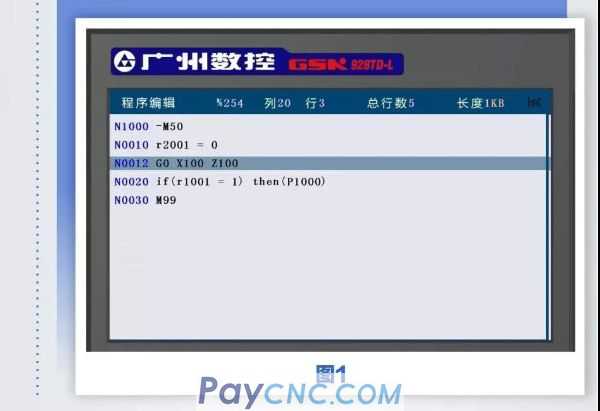
02 related parameters
No. 254 program solidification restriction, parameter P404_d0:0-prohibited, 1-allowed, as shown in Figure 2;
This parameter needs to be turned on when editing and curing or extracting No. 254 program, and it needs to be turned off after the operation is completed.

No. 254 program restriction: Parameter P404_d2: 0-Motion prohibited code, 1-Allow.
If there is a motion code G command in the program custom command No. 254 (except G04), this bit parameter needs to be turned on, otherwise the system alarms.
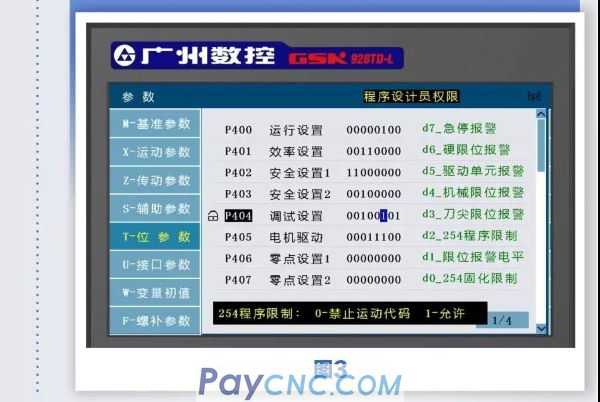
03 program programming and operation
Read/fix/delete custom instruction program:
For example, Figure 4: Edit work mode and enter the 254 program, press the hp6 key corresponding to the number key 4: 254 to read the program, the corresponding number key 5: 254 program solidification, and the corresponding number key 6: 254 program delete
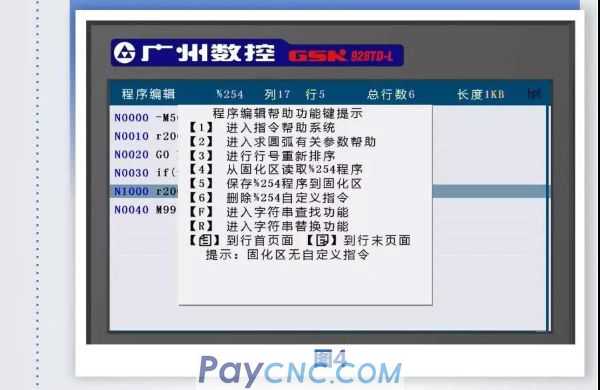
M50~M74 can carry field K
When executing M50-M74, install K to r150......r174; users can use this function to program the branch judgment of the custom instruction.
M50-M74 can have field K, if not, the default K=0. (K=-9999999~+9999999)
 
In manual or automatic program, input instructions:
M51K0 (or M51); Close the two signal outputs: r2001=1,
r2002=1, if there is no K, the default K is zero. For example, Figure 5/6:
M51K1; output r2001=0,r2002=1
M51K2; output r2001=1,r2002=0
M51K3 (when K>3, it is equivalent to K3); output r2001=0, r2002=0
In program No. 254, when programming M50~M74 commands, parameters can be included, but they are not required.
After executing this instruction, in manual or automatic working mode, press the key to pop up the I/O signal observation interface. In this interface, you can observe the functional status of the input/output port signals behind the I/K. If the content of the display window has multiple pages, you can check the function status of the I/O signal by pressing the up/down page buttons.
Input port signal. There can be a total of 32 numbers from 1 to 32 after I, and the numbers are separated by a dot ".";
K: Output port signal. There can be 32 numbers from 1 to 32 after K, and the numbers are separated by a dot ".". For example, Figure 7~9: as shown in Figure 7, Figure 8, Figure 9.
 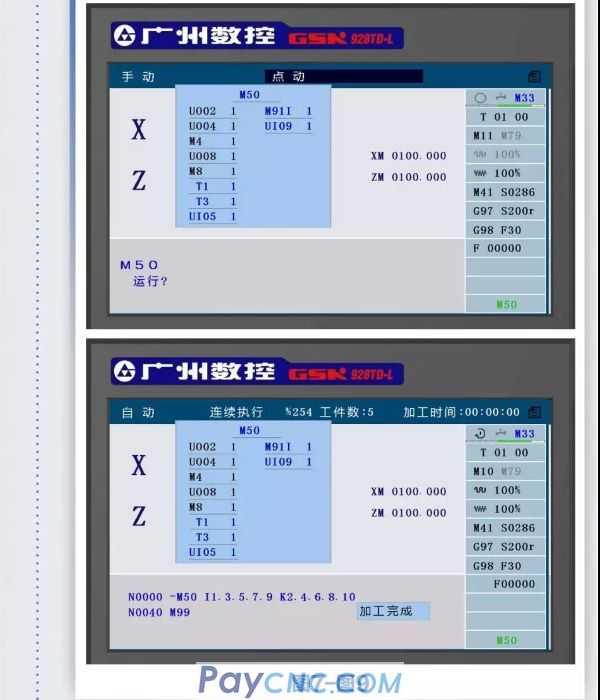
04 Execution call of M72/M73/M74 when drive alarm/reset/emergency stop
In manual/automatic working mode, when the reset button is pressed, after the system has performed the standard reset function, an additional M73 custom command will be executed (only in manual/automatic working mode, and the system has a fixed number of M72/M73/ Only when M74 is commanded, it will be executed additionally). This function is suitable for some special machine tool parts, and is used when the output signal is only partially closed and partially maintained. The M73 custom instruction will terminate operation if various related alarms occur during execution.
Related parameters: P412_d3/d2/d1 parameter sets whether to call and execute M72/M73/M74 custom commands when the drive alarms/resets/emergency stop. For example, Figure 10:

05 External control execution function of M51~M58, M61~M68 commands
The relevant parameters are: P557~P560, P535~P538. The relevant parameters are defined as follows:
When parameters P561~P564, P535~P538=0, it means that there is no external control function;
When the parameters P561~P564, P535~P538 are typed in xx, it means that the foot switch controls the execution command function, and one port controls a pair of M commands; parameter range: (1~32);
For example, in Figure 11, fill in the I/O name corresponding to the input pin of the foot switch in the parameter P535, and make the wiring connection correctly, and fix the corresponding M61~M68 commands of the number. At this time, pedal once to execute M61, and then pedal to execute M62, alternately and cyclically.
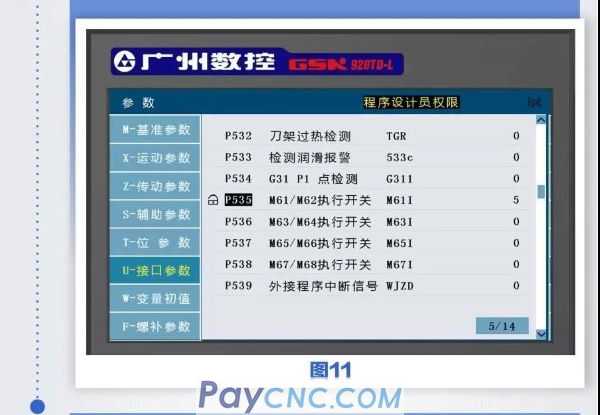
When the parameters P561~P564, P535~P538 are entered with xx, it means that the knob controls the execution command function, and one port controls a pair of M commands; the parameter range: (10001~10032);
For example, Figure 12: When P535=10005, it means that UI05 executes M61/M62 with the knob control; executes M61 from off to on, and executes M62 from on to off.

When the parameters P561~P564, P535~P538 are entered in 2xxyy, it means that the button controls the execution command function, and one port controls a pair of M commands; the parameter range: (2xx00~2xx32, 200yy~232yy).
For example, Figure 13: When P535=20506, it means that the UI05 button executes M61 and the UI06 button executes M62;

For example, Figure 14: When P535=20500, it means that the UI05 button executes M61;

For example, Figure 15: When P535=20500, it means that the UI05 button executes M62.

When the input interface of the system is not enough, you can set the parameters P535~P538 to 99; in manual/automatic working mode, you can control the execution of M61~M68 custom commands by pressing the keys:
For example, Figure 16: When P535=99, press 1 to execute M61, and press 2 to execute M62. When P535=99, press 3, execute M63, button 4, and execute M64. When P537=99, press 5, execute M65, button 6, and execute M66. When P538=99, press 7 to execute M67, press 8 to execute M68.
The external control execution function of M51~M58 commands is basically the same as the external control execution of M61~M68 commands, the only difference is that it can’t "key-press control to execute M51~M58 commands".
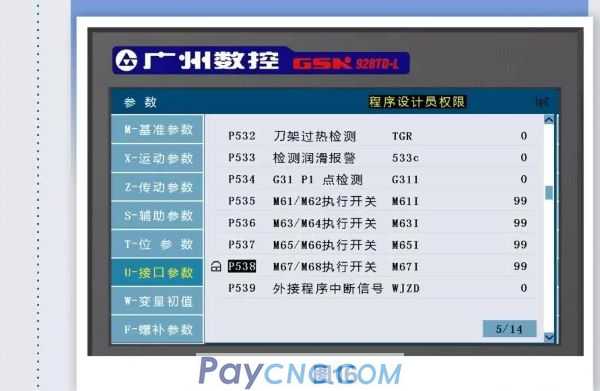
05 State switching calls M50-M72 function
Fix the corresponding M command in No. 254 program, then modify the parameters P344~P347, the corresponding numbers correspond to the corresponding M commands;
For example, Figure 17: If P344 (call before processing) is set to 50, execute M50 before executing the first processing program each time.

If P345 (call after processing) is set to 51, M51 must be executed before the end instruction M30/M02/M20 is executed. If you exit the program halfway, it will not be executed.
If P346 (enter automatic call) is set to 52, every time you switch from other interface to automatic interface, as long as there is no other alarm condition, M52 will be called and executed.
If P346 (enter automatic call) is set to 53, every time you switch from another interface to the automatic interface, as long as there is no other alarm condition, M53 will be called and executed.
06 Manual 0 key to call M50-M72 function
Fix the corresponding M command in No. 254 program, then modify the parameter P348, the corresponding number corresponds to the M command;
For example, Figure 18: Modify P348 to 50, then in the manual interface, press the 0 key to call M50.
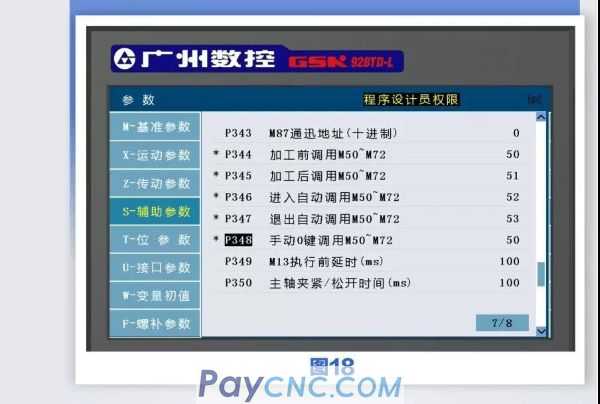 |
 |
| Products Catalogue | Home | About Us | Retrofit | Download | News | Tech Support | Contact Us | |
|
|
|
