SV0401: Servo ready signal is off
Cause of alarm: This alarm occurs when the servo amplifier servo ready signal (VRDY) has not been turned ON, or turned OFF during operation.
solution:
1) Check the diagnosis number 358;
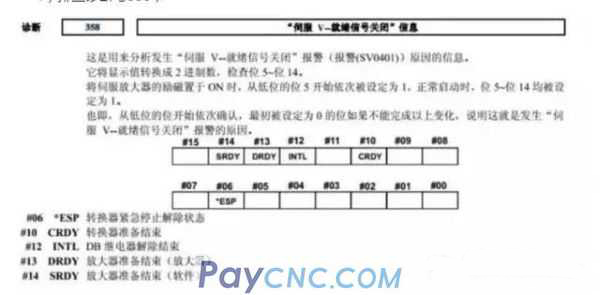
For example: Diagnosis 358=1441, convert to binary is 10110100001, check from the 5th bit, and the 6th bit is 0, confirm that the emergency stop related wiring should be checked first.
2) The hardware of the servo amplifier or axis card is damaged. Replace the hardware.
2SV0403 hardware/software mismatch
Cause of alarm: The combination of axis card and servo software is incorrect. Possible reasons are:
1) The correct axis card is not provided;
2) The correct servo software is not installed in the flash memory.
Solution: If the software or hardware is abnormal, please directly contact the FANUC maintenance department.
3SV404 Servo ready signal is on
Cause of alarm: This alarm occurs when the servo ready signal (VRDY) of the servo amplifier is always ON.
Solution:
1) In some special cases, you can use parameter P1800#1=1 to shield;
2) Replace the amplifier and axis card due to damage to the amplifier or axis card.
4SV0409 Checked torque is abnormal
Cause of the alarm: After the system turns on the abnormal torque load function, the abnormal load is detected.
Solution:
1) If abnormal load detection is not applicable, please set parameter P2016#0=0;
2) If you use the abnormal load detection function, please confirm whether there is abnormal load phenomenon, such as abnormal machine jam, or abnormal processing status;
3) If the abnormal load detection function is used and the processing status is normal, please adjust the relevant parameters of the function again.
5SV0410 Excessive error at stop
Cause of alarm: The alarm is caused by excessive error when the servo axis stops.
Solution:
1) Check whether the power line and feedback line are connected incorrectly;
2) Check whether the initialization parameters of the servo motor are wrong;
3) Correctly set the error alarm level parameters P1829, P5312, etc. when the servo axis stops in different states;
4) If there are vibrations and other phenomena during the use of the servo motor, please first check the vibration problem, SV0410 is an additional alarm;
5) If this problem occurs during Cs axis control, please check the relevant parameters of the spindle encoder.
6SV0411 Excessive error during motion
Reason for alarm: Excessive error caused by servo axis movement
Solution:
1) Check whether the power line and feedback line are connected incorrectly;
2) Check whether the initialization parameters of the servo motor are wrong;
3) Correctly set the error alarm level parameters P1828, P5310, etc. when the servo axis stops in different states;
4) If there are vibrations and other phenomena during the use of the servo motor, please first check the vibration problem, SV0410 is an additional alarm;
5) If this problem occurs during Cs axis control, please check the relevant parameters of the spindle encoder.
7 SV0413 axis LSI overflow
Cause of the alarm: The position deviation counter overflowed and exceeded the register range -231~231. Under normal circumstances, the command value and the feedback value are basically the same, and the value in the error register is generated by subtracting the command value and the feedback value, which is close to zero. However, if the direction of the command value and the feedback value are opposite or only the command/feedback end continuously changes, it will cause the value in the error register to become larger and larger until it exceeds the range and an alarm occurs.
Solution: This problem is common on gear machines and CF shaft uprights.
1 If the machine tool is running normally, there are instructions and feedback, the feedback distance is normal
Confirm that the direction of the command and feedback is opposite, please switch 3706#6#7, switch M03, M04 and G70.5, G70.4, or try to change the programming mode
2 If the machine tool only has command output, no actual feedback
Please confirm the operation status, function or peripheral hardware of the machine tool
3 If there is feedback from the machine tool, there is no command, such as the vertical axis CF axis control mode
Please use the control axis removal function
8 SV0415 too much movement
Cause of alarm: A speed exceeding the movement speed limit was specified.
Solution:
1 Reduce instruction speed
2FSC+PMC+CS control gear processing can try the following scheme:
1) Modify parameter P2068=0
2) Modify parameter P8003#3=1
3) Set parameters P8005#4, P8007#2 according to the actual situation
9 SV0417 Servo illegal DGTL parameter
Cause of alarm: The parameter setting value for digital servo is abnormal.
Solution: See diagnosis N203#4.
1 Diagnosis N203#4=0
The CNC software has detected illegal parameters. It may be due to the following reasons:
(See Diagnostic Information No. 280)
1) The motor model of parameter (No. 2020) is set to a value outside the specified range
2) The correct value (111 or -111) has not been set in the motor rotation direction of parameter (No. 2022)
3) The parameter (No. 2023) of the motor speed feedback pulse per revolution is set to an error value such as 0 or less
4) The number of position feedback pulses per revolution of the motor with parameter (No. 2024) is set to an error value such as 0 or less
2 Diagnosis N203#4=1
Refer to the specific values in Diagnosis N352, and find the problem by referring to the table. For the specific table, please refer to the FANUC system maintenance manual.
10 SV0420 Synchronous torque difference is too large
Cause of alarm: In the synchronous operation of the synchronous control of the feed axis, the torque difference between the master and slave axes exceeds the set value.
Solution:
1Check if the torque difference is too large, find the torque balance position of the mechanical master and slave shafts, etc.
2 Confirm whether the two-axis parameter settings are correct, the axis initialization parameters, etc.
3 Modify the alarm threshold, parameter P2031
11 SV0421 out of tolerance (semi-closed loop)
Reason for alarm: Full-closed loop feedback data and semi-closed loop calculation data exceed the setting value of parameter P2118.
Solution:
1 Check whether the flexible gear ratio and dual position feedback conversion coefficient are set correctly
2 Modify the detection direction of the grating ruler, parameter P2018#0
3 Check whether there is bad hardware installation or hardware damage
12 SV0422 Torque control overspeed
Cause of alarm: The allowable speed specified in torque control is exceeded.
Solution: Please check the torque setting command and the torque setting value and speed limit value.
13SV0423 Torque control error is too large
Cause of alarm: In torque control, the accumulated allowable movement value set as a parameter was exceeded.
Solution:
1 Mask this alarm P1803#4=0, P1805#1=1
2 Adjust the error threshold parameter P1885
3 Check the actual situation and reduce the error
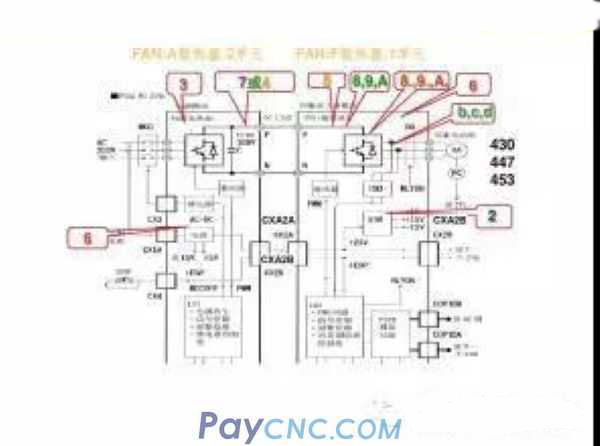
14SV0430 Servo motor overheating
Cause of the alarm: This alarm is a temperature detection element in the encoder that has detected the temperature, and an alarm will occur when the motor temperature is too high.
Troubleshooting ideas:
1 Check the parameter problem, please re-initialize the servo motor, it is best to check carefully with the parameter list.
2Check the diagnosis No.308, whether the actual temperature is too high, you can use hand touch to check, if the actual temperature is not high, please check the hardware.
3 If the actual temperature is basically in accordance with the diagnostic data, please check the cause of the motor temperature being too high.
When checking the hardware, you can check by replacing the encoder, motor, feedback cable, and amplifier.
4 The alarm can be blocked by parameter P2300#7 in a short time.
15SV431 Inverter circuit is normal
Reason for alarm: The servo amplifier or the common power supply is overheated and causes an alarm.
Troubleshooting ideas:
1 Please check the amplifier wiring, especially when the analog servo adapter is used, the ALM signal needs to be connected to 0.
2 Check the motor parameters.
3 Replace the amplifier.
16SV0432 Inverter control voltage is low
Cause of alarm: The voltage of the servo amplifier or common power supply has dropped.
Troubleshooting ideas:
1 Check whether the amplifier is short-circuited and whether there is a virtual connection.
2 Check whether the input voltage of the amplifier meets the requirements.
3 Check whether the current of the switching power supply and transformer is sufficient.
4 Replace the amplifier.
17SV0433 Inverter DC LINK low voltage
Cause of alarm: The voltage of the servo amplifier or common power supply has dropped.
Troubleshooting ideas:
1 Measure whether the actual voltage of strong electricity is lower than the required voltage range of strong electricity.
2 Check whether there is an emergency stop disconnection, but due to abnormalities such as air switch and contactor, the strong power is not connected.
3 It may follow the alarms such as SV0364, solve other alarms, and solve the problem.
18SV0434 Inverter control voltage is low
Cause of alarm: The voltage of the amplifier control power supply is lower than required.
Troubleshooting ideas: measure the voltage of the control power supply and troubleshoot the cause of the low voltage of the peripheral control circuit.
19SV0435 Inverter DC LINK low voltage
Cause of alarm: The DC LINK voltage of the servo amplifier has dropped.
Troubleshooting ideas:
1 First check whether the wiring pins on the amplifier are connected incorrectly and whether the cable is in good condition.
2 Troubleshoot the amplifier itself.
20SV0436 Soft overheat relay alarm (OVC)
Reason for alarm: The system internally calculates the use of the motor and exceeds the time that the current load can continue to use. The system protects the motor from a protective alarm.
Troubleshooting ideas:
1 Check the inherent parameters of the motor.
2 Is the motor holding brake coil open?
3 Check the motor power line and feedback line.
4 Increase the parameters P1620, P1621 and other time constants.
5 Adjust the machine or calculate the size of the motor, and check the cause of the excessive load.
21SV0437 Inverter input circuit overcurrent
Reason for alarm: Overcurrent flowing into the input circuit exists in the common power supply.
Troubleshooting ideas:
1Re-plug the amplifier side panel.
2 Replace the amplifier side plate.
22SV0438 Inverter current is abnormal
Reason for alarm: motor current is too large.
Troubleshooting ideas:
1 This alarm may appear in the abnormal processing state, eliminate the abnormal state, shut down and restart.
2 Check whether the strong voltage exceeds the range of the amplifier specifications.
3 There is a problem with the phase sequence of the motor power line and the cable.
4 Check the actual current and use the SERVO GUIDE software to detect the value of the IEFF curve of the alarm motor.
5 Set parameter P2209#4.
23SV0439 Inverter DC LINK overvoltage high
Cause of alarm: Servo amplifier or common power supply voltage is too high.
Troubleshooting ideas:
1 Please check the strong voltage of the amplifier.
2Re-plug the amplifier side panel.
3 Replace the amplifier
|
 |
| Products Catalogue | Home | About Us | Retrofit | Download | News | Tech Support | Contact Us | |
|
|
|
