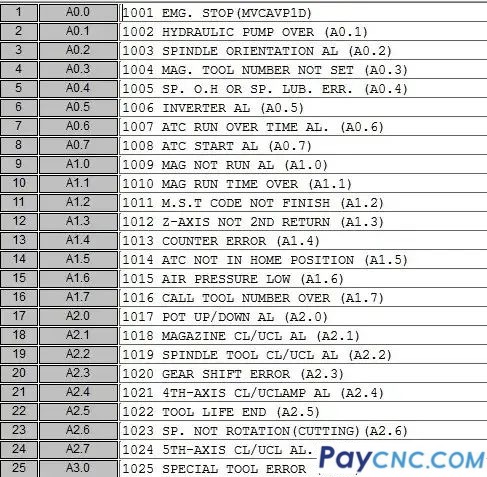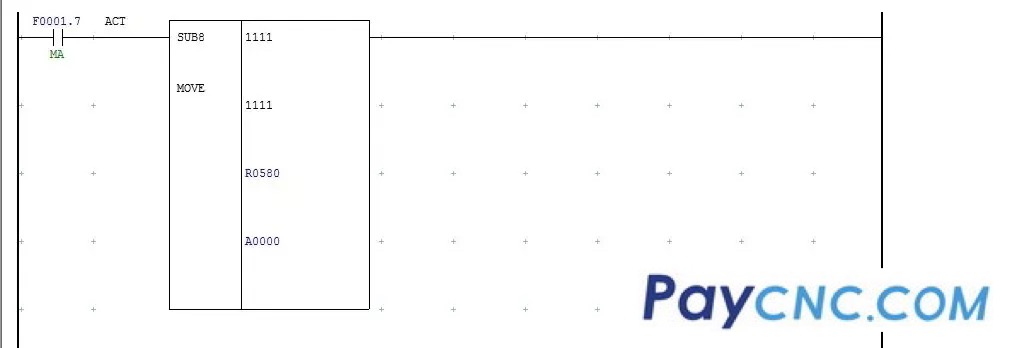FANUC alarms are divided into peripheral alarms and system alarms. Peripheral alarms are alarms with alarm numbers around 1000 to 2000, which are divided into prompt alarms and fault alarms. There are many types of system alarms, including servo alarms, spindle alarms, macro program alarms, program-related alarms, etc. Generally, such alarms can be found in the FANUC maintenance manual. As for peripheral alarms, they are alarms from machine tool manufacturers and can be found in the manual that comes with the machine. However, if the manual is lost, how can we quickly find the cause of the alarm? The following method is for reference only. As we all know, the PMC address of FANUC includes XYRKDTCA, where the A address is the address of the alarm used to connect the alarm and the alarm information has the following corresponding relationship
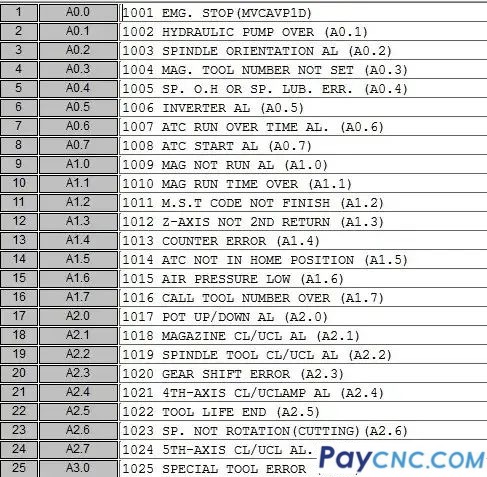
That is, if the A address is activated and there is an alarm text, the corresponding alarm will appear. So when an alarm appears, the idea of finding the cause is as follows: Now find the connected A address in PMC maintenance, then find the coil corresponding to the A address in the ladder diagram, and then search for the conditions for connecting the alarm step by step, that is, you can find the cause of the final alarm. Some machine tool factories use A address as a byte. When writing alarms, you can first find a byte of A address, and then find the relationship between A address and R address. The corresponding ladder diagram format is as follows:
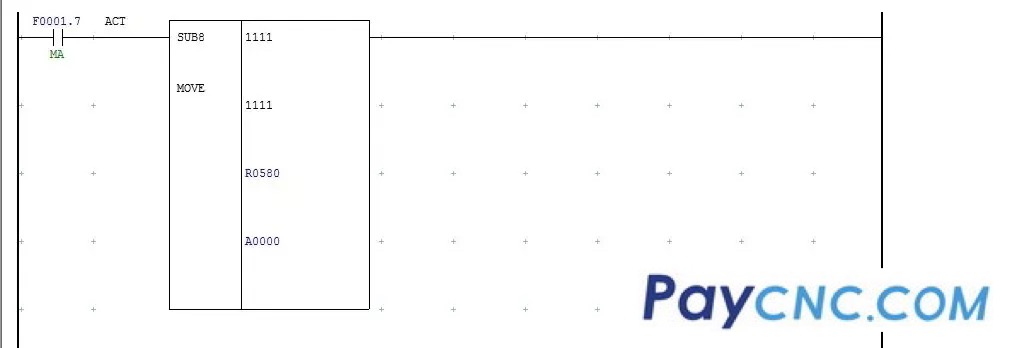
From this statement, you can see that when each bit of R580 is connected, the alarm corresponding to A0.0-A0.7 will be triggered, and then find the reason why R580.0-R580.7 is connected. |