 The 218MC data backup, restore and transfer functions adopt a relatively concise way, because the CNC machine tool is composed of the machine tool hardware and the CNC system software. The CNC machine tool parameters are a key value in its system software, which determines The functions and control accuracy of CNC machine tools are the important data obtained by machine tool manufacturers through a series of tests and adjustments according to the characteristics of machine tools. It is the key to ensure the normal operation of CNC machine tools. Once a parameter is lost or incorrectly changed, it is easy to make the machine tool After some functions cannot be realized or major adjustments are made, it is very necessary to perform correct, complete and effective parameter backup. The system data backup, restore and transfer functions were born. The following details the system data backup, restore and transfer functions:
01
Press【+DATA】soft key to enter the setting (data processing) interface. User data (ladder diagram, ladder diagram parameter, system parameter value, tool compensation value, pitch compensation value, system macro variable, user macro program, CNC part program) can be backed up (saved) and restored (read); U disk or PC for data output and input operations. While backing up and restoring data, it does not affect the part programs stored in the CNC (see Figure 3-4-4-1).

Method of operation:
Press the [Password] soft key to set the corresponding level password in the password interface.
(The default password of the machine tool manufacturer is 111111 or ADMIN)
Press the [Data] soft key twice to enter the data processing operation interface, as shown in Figure 3-4-4-2.
 
Press the corresponding soft key to perform data backup, data restore, data output, data input, one-key backup, one-key restore, one-key output, and one-key input operations.
Note:
When the I/O channel is set to U disk, the data output and data input soft keys have the same function.
For data output/input operations, please ensure that the I/O channel settings are correct. When using a USB flash drive, the I/O channel should be set to 2;
When using the transfer software via a PC, the I/O channel should be set to 0 or 1.
The content of one-key operation is determined by the password authority. (The default password of the machine tool manufacturer is 111111 or ADMIN)
1. Set by bit parameter NO: 54#7: When debugging and above authority, whether one-key input/output is valid for part program.
2. Set by bit parameter NO:27#0: whether to prohibit the editing of subprograms of program number 80000-89999.
3. Set by bit parameter NO:27#4: whether to prohibit the editing of subprograms with program numbers 90000-99999.
The LADCHI**.TXT file is invalid after it is passed into the system, and it needs to be powered off to be effective.
In the process of data processing, the system sets related operation prompts, and the content of the prompts is shown in Table 3-4-4-2.
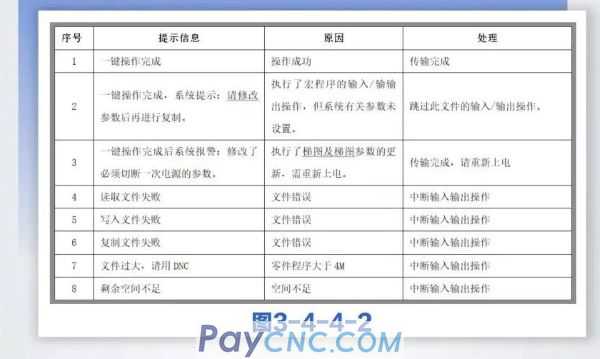
02 end
Through the above description, you can quickly understand the data backup, restore and transmission functions, effectively provide an intuitive and concise display interface, according to the fault phenomenon and parameter description, find the corresponding parameter to eliminate the fault, and set the correct parameter. This method is very practical in the process of using machine tool parameters for equipment maintenance. Using this method, many common machine tool failures can be found. When the parameters are lost and changed in a large range, the parameter recovery task can only be completed by means of parameter backup and reloading. Use the backup data of the machine tool to download and restore the parameters. This method is simple, efficient, and reliable, and is the main method for parameter recovery.
|
 |
| Products Catalogue | Home | About Us | Retrofit | Download | News | Tech Support | Contact Us | |
|
|
|
