THE SYSTEM ALARM HAS OCCURRED,THE SYSTEM HAS STOPPED
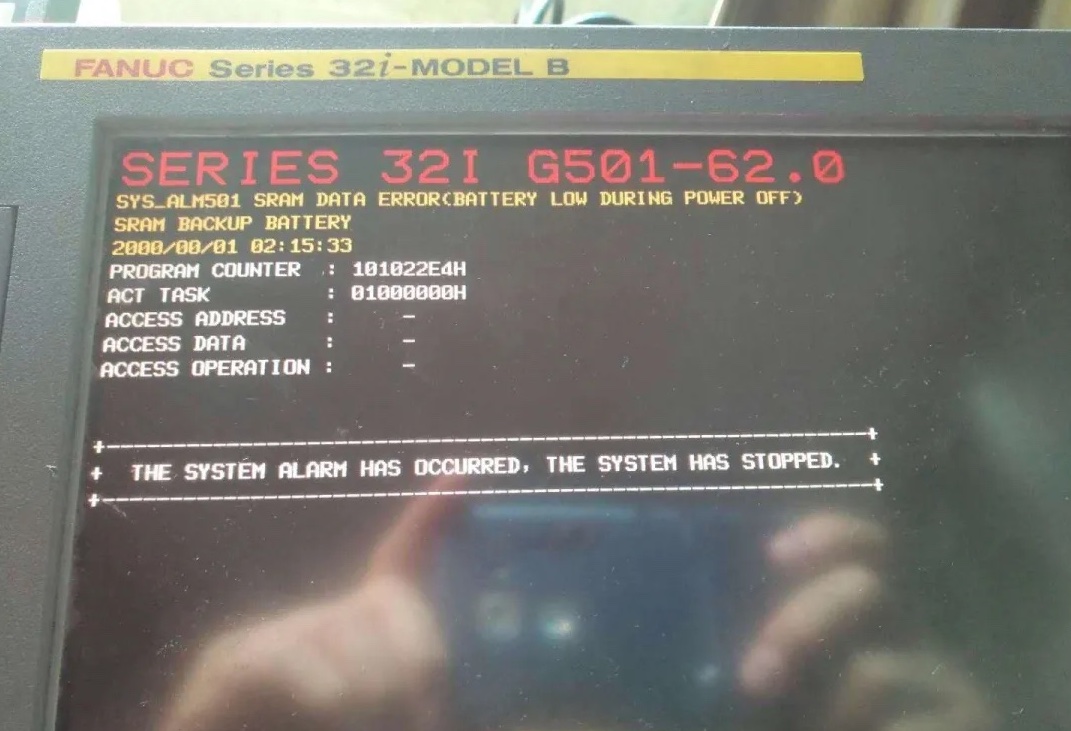
When the Fanuc CNC system detects that the system cannot maintain normal operation, it will transfer to the system alarm screen.
When entering the system alarm state, the system will:
• Disconnect servo and spindle amplifier excitation
• Cut off communication with I/O LINK
When a system alarm occurs, the screen switches to the following screen. This screen is called the system alarm screen.
picture
System alarms can be divided into the following three types.
• Alarms detected by software
• Alarms detected by hardware
• Other alarms
1
Alarms detected by software
The CNC system software is mainly used to detect software anomalies. Typical exception reasons are:
• Detect processing/data inconsistencies based on internal status monitoring software
• Access outside data/command scope
• divide by zero
• Stack overflow
• Stack underflow
• DRAM sum check error
2
Alarms detected by hardware
Hardware anomalies are mainly detected by hardware. Typical exception reasons are:
• Parity errors (DRAM, SRAM, cache)
• Bus error
• Power alarm
• FSSB cable broken
3
Other alarms
Other reasons are:
• Alarms detected by peripheral software
• Servo software (watchdog, etc.)
• PMC software (I/O LINK communication abnormality, etc.) |
