One, system variable #3000
Specifically, #3000 is an alarm variable. Write this statement in the program. Whenever the program runs to this variable, the machine tool will generate an alarm, and generate an alarm number and an alarm message that you can set.
For example, the following program:
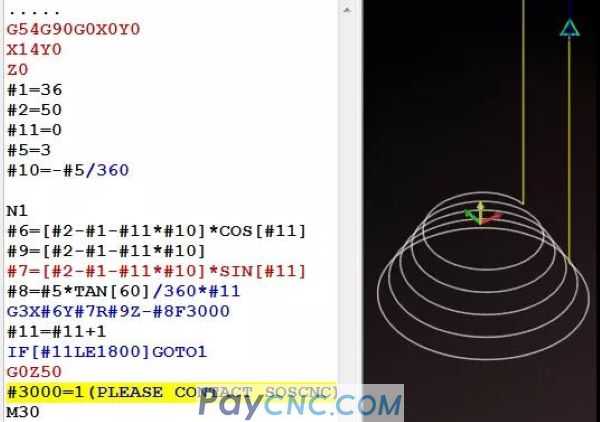
Write a #3000=1(PLEASE CONTACT SOSCNC) at the end of the program
When the program runs to the line #3000=1(PLEASE CONTACT SOSCNC), an alarm will be generated, where:
The alarm number is: 3001
The alarm information is: PLEASE CONTACT SOSCNC
Description:
The format of variable #3000 is: #3000=0~200 ()
1. The numerical range on the left side of the equal sign is from 0 to 200 is the alarm number. The alarm number displayed on the NC screen is: the value of variable #3000 plus 3000.
2. Alarm information can be written in the brackets, but 26 characters cannot be manipulated in the brackets.
2. IF[ ]THEN macro statement
This sentence is composed of two English letters, and translated into Chinese is: what if ……
A condition can be set in the brackets, and if the condition is satisfied, a macro statement after THEN will be executed
For example, the IF THEN statement in the following program:
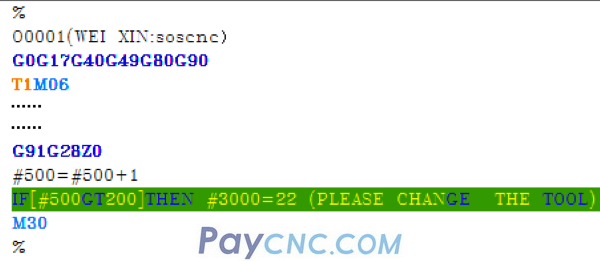
Conditions set in brackets: #500 is greater than 200
A sentence after THEN: #3000=22
When the value of variable #500 is greater than 200, the sentence #3000=22(PLEASE CHANGE THE TOOL) will be executed.
And #3000=22 is the alarm variable, that is, if the condition you set is met, the system will generate an alarm.
Alarm number: 3022
Alarm information: PLEASE CHANGE THE TOOL
In this way, the program alarm is realized through the IF THEN macro statement and a system variable #3000!
|
 |
| Products Catalogue | Home | About Us | Retrofit | Download | News | Tech Support | Contact Us | |
|
|
|
